With the ever-increasing developments in technology, it’s no wonder that more and more smartphone models are waterproof. Samsung phone users in particular have wondered if their device can stand up to nature’s elements, and with our new detailed guide, we’ll offer you all the information. We’ll explore everything from the features of a Samsung phone to tips for protecting it from water damage in order to provide you with all the details about this key topic.
Waterproof vs. Water-resistant
Waterproof means that your phone can handle being submerged in water up to a certain depth for a certain amount of time. Water-resistant means that your phone may not be able to withstand submersion but can resist splashes from everyday activities like washing your hands.
When it comes to protecting your device, there are a number of ways to keep it safe from water damage. Invest in waterproof cases for extra protection and consider using a protective screen protector as well. For extra peace of mind, ensure that all ports and buttons are tightly sealed and that your device is safely tucked away if it will be exposed to water.
For devices not certified as waterproof, Samsung recommends avoiding any contact with liquid or moisture. This includes keeping the phone away from areas of high humidity like saunas or bathrooms and refraining from using your device while swimming.

Understanding IP Ratings
IP stands for “Ingress Protection” and they are assigned to explain how well a device is protected from dust, sand, dirt, and water. They are based on a 2-digit code with the first number indicating the level of protection against objects like dust or dirt and the second number – the level of protection from water.
For instance, a Samsung phone with an IP67 would be protected from dust particles and can withstand immersion in up to 1 m of water for 30 min. On the other hand, a phone with an IP68 would be more resistant to dust and also able to stay submerged in up to 1.5 m of water for 30 min. [1]
While some Samsung phones have been certified with IP ratings, most are simply rated for splashes and not meant for full-on submersion into water.
List of Samsung Galaxy Phones With an IP Rating
Here’s a list:
- S7, S7 Edge, S8, S9, S10 5G, S20 FE, S21, S22, S23 – IP68
- Note 8, 9, 10, 20 – IP68
- A5 2017, A7 2017, A8 2018 – IP68
- A52 5G, A53 5G, A33 – IP67
- Foldable (Fold 3, Fold 4, Flip 3) – IPX8 [2]
Additionally, be aware of the fact that any type of water damage may void your device’s warranty.

How to Tell if Your Phone is Waterproof
While most Samsung phones are certified with an IP rating, which means it can handle light splashes and spills, some are made with waterproof features that enable them to withstand more serious exposure to liquids.
The first way is to look for the IP rating, which can be found on the back of your phone or in its user manual. If your phone has an IP67 or IP68 rating, then it is almost waterproof.
When Using a Galaxy Phone near Water, What Should I Pay Attention to?
It’s important to keep a few key points in mind. Firstly, no matter how waterproof your Galaxy device may be, it is not recommended that you submerge it for an extended period of time. While the IP rating will protect your phone from permanent damage if submerged briefly, you should avoid exposing your Galaxy phone to saltwater or chlorinated water for any extended period. In addition, if you’re planning on taking your Galaxy device out in the rain, it is advised that you dry it off as soon as possible afterwards. Finally, it is important not to press any keys while the device is submerged.
If your Galaxy phone does become wet, dry it off properly and make sure that all ports are completely sealed. Using a soft cloth, you should carefully wipe down both the outside of the device and any exposed cables. Additionally, if you have access to a vacuum, you can try using the brush attachment to carefully eliminate dirt that may have gotten inside the device. Once you’ve wiped away all of the moisture and dust, make sure that all ports are properly sealed and there is no visible moisture or water damage on your phone before turning it back on.

What to Do if Your Device is Exposed to Water
It is always recommended to take extra precautions when exposing your device to water. Here’s what you need to do if your device makes contact with any body of water:
- Immediately take the device out of the water and remove its battery (if possible).
- Gently dry the device with a soft cloth. Do not use any type of cleaning solution as this can damage the components and circuitry.
- If the phone is still on, turn it off immediately.
- Check to ensure that all ports are clear (e.g., headphone, charging) and wipe away any moisture present in them using a soft cloth.
- Place the device in a container filled with uncooked rice, ideally overnight. The grains of rice will absorb any moisture present within the phone and help ensure its safe functioning.
- After 24 hours, take out the phone from the container and place it on a soft cloth to dry completely before turning it back on or charging it.
Not all Samsung devices are waterproof; check the specifications carefully before exposing your device to water. Consider investing in a waterproof case if you plan on taking your phone into places with high levels of humidity, such as near a swimming pool or during a beach trip. Taking these precautions can help ensure the safe functioning of your Samsung device for years to come!

How to Protect Your Samsung Galaxy Phone
No matter how careful you are, water damage is always a possibility when it comes to your Samsung Galaxy phone.
If your phone doesn’t have an IP rating, then you should take extra precautions when it nears or comes in contact with water. Here are some tips to help you protect your Samsung Galaxy phone from any potential water damage:
- Avoid taking your phone into damp places such as the bathroom, near bodies of water, or anywhere else that moisture is likely to be present.
- Invest in a waterproof case for extra protection. If you’re going to use your phone near water, it’s a good idea to have it fully enclosed in a waterproof case.
- If your Samsung Galaxy phone does get wet, don’t try to turn it on right away. Let the device dry for at least 24 hours. You can also try using a vacuum cleaner or fans to help speed up the drying process.
- Make sure all openings on your device are closed properly. This includes ports and headphone jacks as these can allow water to enter your device if not secured properly.
- If you’re using a Samsung Galaxy phone with an IP rating, check its seal every once in awhile for any signs of damage. [3]
By following these steps, you can ensure that your Samsung Galaxy phone is well protected from any potential water damage. If the worst does happen and your device becomes damaged due to exposure to moisture, be sure to take it to a certified repair center for professional assistance.

FAQ
Can Samsung Phones Survive Water?
In general, Samsung phones are not waterproof. However, most newer models are designed to be water-resistant. The level of protection varies depending on the model and age of your phone. In addition, certain accessories and components may be affected by exposure to more extreme conditions such as saltwater or very cold temperatures.
To learn more about the specific water and dust resistance ratings of your device, refer to the product manual for detailed information. If you’re unsure if your phone is water-resistant or not, it’s always best to take extra precautions when using your device around any kind of liquid. [4]
What Samsung Can Go Underwater?
When it comes to waterproof phones, Samsung has been at the forefront of innovation for years. With a range of models designed to survive even the toughest conditions, there is no doubt that the company has established itself as a leader in this area. But when it comes to which Samsung models are actually waterproof, things can get a bit confusing. So let’s take a look at what Samsung phones can go underwater and how you can protect your device.
The Samsung Galaxy S8, S9, S10, Note 8, and Note 9 are all waterproof up to 1.5 m for 30 min. Of course, it’s important to note that this rating is only valid when the phone has a secure seal.
Samsung’s flagship Galaxy S20 and Note 20 series are even more impressive, boasting an IP68 rating of up to 1.5 meters for 30 minutes when the secure seal is in place. These phones also come with built-in safety features that will shut down certain components if they come into contact with water, which helps to reduce the risk of damage.
How Long Can a Samsung Stay Underwater?
Many Samsung phones are IP68-rated, meaning they can stay underwater for up to 30 minutes at a maximum depth of 1.5 meters (4.9 feet). This rating is the industry standard for waterproofing and most other manufacturers follow this same rule. So if you accidentally drop your device in water, make sure to retrieve it as soon as possible so that no water damage can occur. Additionally, make sure not to press any buttons while your phone is submerged as this could cause the device to malfunction or even short circuit. [5]
It’s important to note that IP68 ratings are only applicable for fresh water and not salt water or soapy water, which may have different effects on the phone due to their chemical composition. Therefore, it’s best to use caution and avoid submerging your phone in saltwater or soapy water if possible.
In addition to IP68 ratings, some Samsung devices also have an additional protection rating known as the IPX7 rating. This rating indicates that the device can be submerged in one meter of water for up to 30 min without any damage occurring. It is important to check your device’s individual rating before submerging it in any type of water.
Can I Swim With Samsung Galaxy?
Many of the latest models are designed to be water-resistant – meaning they can handle a little splashing or even a dip in shallow waters without any serious consequences.
However, if you’re planning on taking your phone for a proper swim, then you should know that the water-resistance of Samsung Galaxy devices is limited. The phones are designed to withstand accidental submersions in shallow waters, but they should not be submerged in deep water for extended periods of time. So while swimming with your phone is technically possible, it’s best to keep it dry at all times when you’re going for a swim.
When it comes to draining water from your phone, Samsung devices have been designed with a special feature called Water Lock. This allows you to quickly drain any excess water that may have entered the device and ensure no damage is done. Simply swipe down on the notification shade and select “Water Lock” to activate this function.
Using a waterproof case is another great way to protect your phone from water damage. There are many cases available for Samsung Galaxy devices, each of which offers a different level of waterproof protection. For example, the Otterbox Defender Case is designed to keep your phone safe even if it’s submerged in up to 2 m of water for 30 min.
By keeping these tips in mind, you’ll be able to protect your Samsung Galaxy device from water damage no matter what situation you find yourself in. Remember – when it comes to swimming with your phone, it’s best to keep it safe and dry!
Do I Need to Turn on the Water Lock Before Showering Samsung?
The answer is yes. Samsung phones and tablets are water-resistant, so the water lock feature helps to keep them safe from getting wet in the shower or pool. Turning on the water lock before you shower ensures that your device won’t be damaged by any accidental splashes of water. To turn on the Water Lock mode, open Settings > Device Care > Water Lock and tap ‘Turn on’. Once the water lock is active, your device will be safe from any splashes or drops of water you might come across during your shower. [6]
It’s important to remember that Samsung phones and tablets are not completely waterproof, so it’s important to take precautions when using them in the shower or pool. You should always keep your phone away from the shower head or any source of high pressure, and make sure that it’s never submerged in water for an extended period. Even with the Water Lock mode on, your device may still be damaged if you’re not careful!
Lastly, remember to turn off the Water Lock mode after you’re done showering.
Can Water Damage Samsung Screen?
No matter how careful you are, the water can still damage your Samsung phone’s screen. The liquid can seep through cracks or openings and cause corrosion and other damage. To make sure that this doesn’t happen to your device, it’s important to verify if your phone is waterproof before exposing it to water. Fortunately, most of the latest Samsung phones come with an IP68 rating. However, even if your device has an IP68 rating, it’s still important to take extra caution when exposing it to water. [7]
Conclusion
It is clear that some Samsung phones are waterproof to a certain extent, while others are not. Some models have an IP rating which makes them more resistant to water damage than others. It’s important to understand the specific model of phone you own and its capabilities when it comes to waterproofing. Take time to research this carefully before diving into any water-related activities with your phone.
In addition, it’s essential to keep in mind that no phone is completely waterproof and damage from water immersion can still occur even if the device has a high IP rating. If you want to safeguard your phone against water damage, consider investing in some extra protective accessories such as a waterproof case or a waterproof bag. This will help ensure that your device remains safe and sound when immersed in water.
Useful Video: SAMSUNG Galaxy S20 water test… Waterproof? Water resistant?
Finally, it’s important to note that even if your phone is waterproof, you should always take precautions against exposing it to too much water or any other liquids. If you follow these tips and guidelines, your phone should remain safe in all conditions. With the right care, you can count on your Samsung phone to be there when you need it most.
References:
- https://www.iconnsystems.com/blog/understanding-the-ip-ratings-chart
- https://www.androidauthority.com/samsung-galaxy-waterproof-3110173/
- https://www.sammobile.com/2019/12/20/how-to-completely-secure-your-samsung-mobile-device/
- https://www.samsung.com/levant/support/mobile-devices/galaxy-phone-water-resistance/
- https://www.coolblue.nl/en/advice/which-samsung-smartphones-are-waterproof.html
- https://www.samsung.com/sg/support/mobile-devices/what-is-the-water-lock-mode-on-samsung-galaxy-watch/
- https://www.carlcare.com/global/tips-detail/fix-phone-touchscreen-not-working-after-damage/

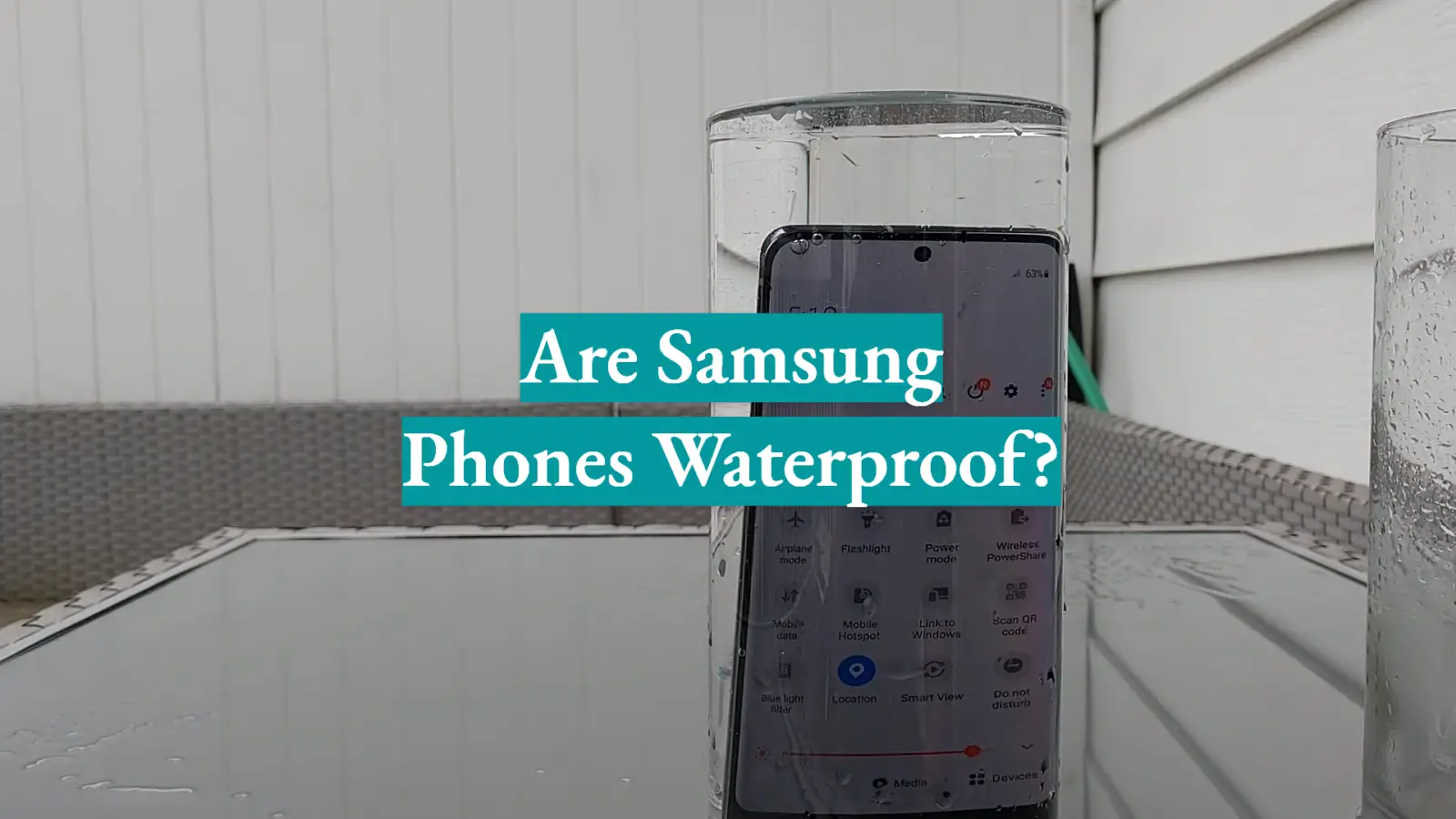
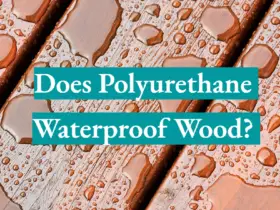
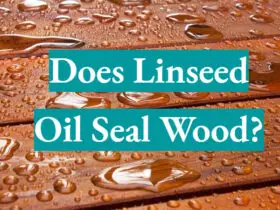
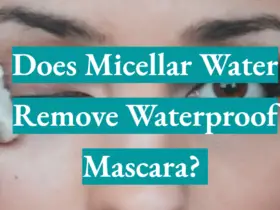
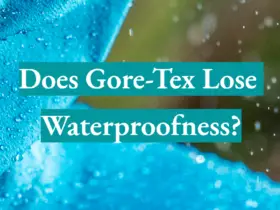
Leave a Reply